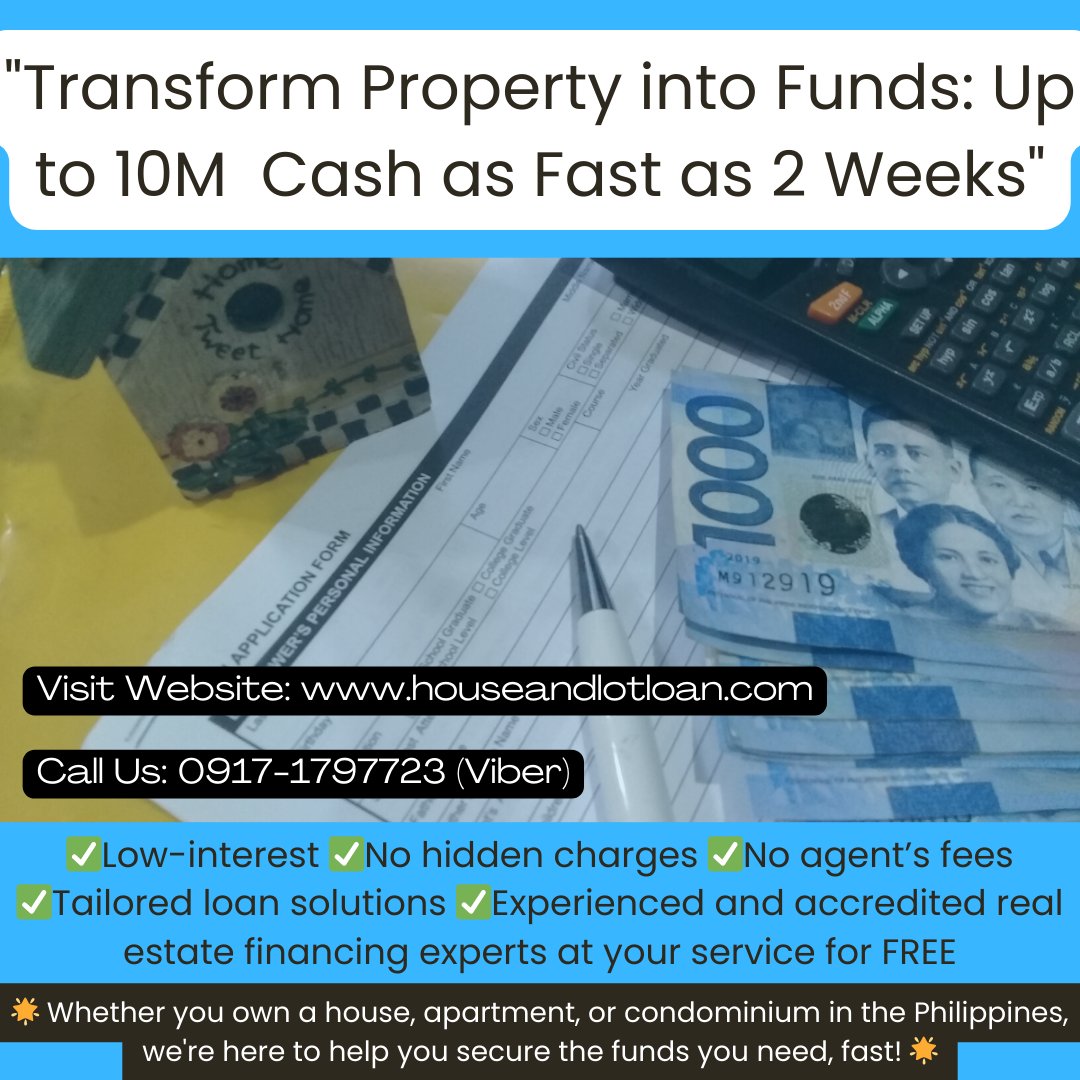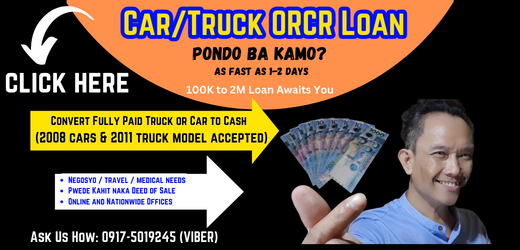SSS E-Services - How to Make Online Member Transactions Easier and Cheaper

So what are the different SSS E-Services today?
Welcome to your comprehensive guide on navigating the Social Security System’s Electronic Services (SSS E Services) in the Philippines. Whether you are a new member, a current member, or a Philippine resident working abroad (OFW), this detailed discussion will guide you through the efficient use of SSS's online resources so you can maximize your membership benefits from anywhere in the world.
First, let’s discuss why SSS E Services are indispensable. These services not only streamline traditional processes but also ensure you have quick access to important SSS functions without having to visit a physical office, making it an essential tool for both local and Overseas Filipino Workers (OFWs).
We hope to provide you with complete information on how you can activate your SSS E services online. We will provide you with everything you need and all the basic information and guidelines so you can easily accomplish your online inquiry through the official SSS website. Otherwise, you can find below the complete contact details for the customer service of the Social Security System.
If you need to find specific services offered by individual branches, you may navigate and visit our post regarding the different SSS branches as well as our post on the offices in NCR and Overseas.
introduction to e-services of the social security system in philipppines
The Social Security System (SSS) of the Philippines offers a robust online platform, known as SSS E-Services, designed to streamline access to various member benefits and services. Whether you are an existing member, a soon-to-be member, or an Overseas Filipino Worker (OFW), this guide will walk you through the steps to register online, the necessary documentary requirements, and how to navigate the top SSS E-Services. Our goal is to provide clear and detailed instructions to ensure a smooth and successful online experience.
SSS customer service numbers - uSSSap tayo portal and hotline + email address
- SSS Hotline: 1455 (within the Philippines)
- Email Address: member_relations@sss.gov.ph
- Social Media: Contact SSS via their official Facebook and Twitter account.
- uSSSap Tayo Portal -https://crms.sss.gov.ph/
How to activate sss e-services online
Moving on to sss online registration to access you MySSS portal account online, one of the first steps you need to perform to access SSS E Services. Here’s a simple, bullet-pointed list on how to successfully register online:
- Visit the official SSS website and locate the Registration link -https://member.sss.gov.ph/members/MemberRegistrationValidation1.action
- Provide necessary personal details such as your SSS number, email address, and date of birth.
- Submit all required information and wait for a confirmation email containing your login details.
After registration, you are ready to explore the following most searched SSS E Services:
Step-by-Step Guide to mySSS Online Registration

- Visit the SSS Official Website. Go to the SSS Official Website. Click on "Not yet registered in My.SSS?" to start the registration process.
- Select Your Registration Type. Choose your membership category: Individual Member, Employer, or Household Employer.
- Fill Out the Registration Form. Enter your SSS Number, email address, and other required personal information.Create a username and password.
- Activate Your Account. Check your email for a confirmation link from SSS.Click on the link to activate your My.SSS account.
Required Documents for Registration

In any government website and services registration, you will be required to prepare requirements prior to online sign up. Below is the list of required documents you need to grab on hand.
- Valid ID (e.g., Passport, Driver's License)
- SSS Number
- Email Address
Top 11 list of sss e-services
1. Contributions:
- Check your latest contributions and employment history.
- View projected benefits based on your contributions.
- Access your total contributions and credited months.
- Contribution Table: Understand your own and your employer’s contribution based on salary range.
2. Pension:
- Understand how your pension is calculated.
- Track pension disbursements and adjustments.
- Pension Calculator: Estimate your potential pension based on your contributions.
3. Online Appointment Scheduling:
- Book appointments for SSS office visits online.
- Select specific services and choose your preferred schedule.
4. Member Information Update:
- Modify your personal details such as address, contact number, and marital status.
- Update your beneficiary information as necessary.
5. Death and Funeral Benefits:
- Find out how to claim death and funeral benefits of a deceased family member.
- Funeral Claim: Submit claims for funeral expenses online.
- Submit and monitor status of applications online.
6. Maternity Leave Benefits:
- Learn about eligibility and application process for maternity benefits.
- Submit maternity notifications and track your claim status.
7. Permanent and Temporary Disability Benefits:
- Understand the criteria for both permanent and temporary disability claims.
- Apply and check the status of disability claims.
8. Retirement Benefits:
- Determine when and how you can qualify for retirement benefits.
- Apply online and track application progress.
9. Sickness Benefits:
- Obtain details about eligibility for sickness benefits.
- Inform SSS of your sickness and submit relevant medical documents.
10. Personal, Calamity, and Housing Loans:
- Check eligibility criteria and application requirements for various loans.
- Track loan balances and make payments online.
11. Involuntary Separation/Unemployment Benefits:
- Understand qualifications for unemployment benefits.
- Apply and view your claim status.
Tips for a Smooth SSS Online Experience
- Keep Your Information Updated: Regularly update your contact details to receive timely notifications.
- Secure Your Account: Use a strong password and never share your login details.
- Check Contributions Regularly: Ensure your contributions are posted correctly to avoid issues when applying for benefits.
- Utilize the SSS Mobile App: For easier access to SSS E-Services, download the SSS Mobile App available on Android and iOS.
need funds for negosyo / house renovation?
SSS Online Inquiry website is providing comprehensive information on these topics to all Filipino SSS members so we can greatly help individuals preparing for their visit to any of the SSS branches, ensuring they have a seamless and productive experience.
If you think we have helped you in a way to save time, money and effort, please don't hesitate to like our Facebook Page below. For the map guide on how to get there, please see Google Maps provided in this article.
FOLLOW, LIKE AND FIND US ON SOCIAL MEDIA:
need ng pondo?
hotline list
Recent Articles
-
SSS Number Cancellation Due to Multiple Accounts Registered Online
Sep 12, 20 12:31 PM
Guide on how to do the sss number cancellation step by step guide due to multiple accounts registered. Find out how you can do this easily online.